By Jeff Lockwood, Invicta Solutions Group Founder & CEO
Part 2 of a 4-part series for Cybersecurity Awareness Month
A long time ago, in a galaxy far, far away… conflicts weren’t limited to battles between Jedi and Sith. In today’s world, organizations are constantly under attack from cyber threats, forcing us to become defenders of our own digital empires. Incident response (IR) is our way of fighting back, neutralizing threats, and restoring balance — much like the heroes of Star Wars battling the dark side.
So, let’s explore the key phases of incident response through the lens of the Star Wars universe. Whether you're facing malware, ransomware, or a phishing attack, the right approach will have you triumph like a Jedi, not stumble like a stormtrooper.
Phase 1: Preparation – "Train Like a Jedi"
Before any battle, a Jedi trains rigorously. Obi-Wan Kenobi and Yoda didn’t wait for war to break out before teaching the ways of the Force to their students. Similarly, effective incident response begins with preparation. Organizations need to lay the groundwork with plans, tools, and trained teams.
Key Jedi-like practices for preparation include:
- Establishing a Response Team: Assemble your defenders, including IT personnel, security experts, and communication leads. Think of it as forming your own Jedi Council.
- Incident Response Playbooks: Much like Jedi rely on ancient texts and knowledge, your team should have predefined procedures for various types of incidents.
- Training and Drills: Conduct phishing simulations or tabletop exercises (akin to lightsaber training) to ensure everyone is ready when the real threat emerges.
- Inventory of Assets: Just as the Rebel Alliance knows the layout of their ships; you need to maintain an updated inventory of hardware and software to understand what’s at risk.
Without preparation, you risk turning into the chaotic, panicked Empire in the Death Star’s final moments. Plan well or be caught off guard by your own "exhaust port."
Phase 2: Detection & Analysis – "Stay Alert, Young Padawan"
In The Empire Strikes Back, Luke Skywalker’s failure to sense danger on Dagobah almost costs him dearly. Likewise, detecting an attack quickly is critical in cyber defense. Incident detection involves monitoring logs, alerts, and activities for signs of malicious behavior.
Key tasks in this phase include:
- Log Analysis: Dive into logs, much like decoding Imperial transmissions, to find anomalies.
- Identifying Indicators of Compromise (IoCs): Look for malware signatures, suspicious IP addresses, or strange user behavior.
- Triage and Prioritization: Not all threats deserve the same level of response. A Jedi doesn’t draw their lightsaber for every rustling in the bushes; similarly, you need to classify incidents by severity.
A failure to detect quickly can have dire consequences — remember how the Rebel base on Hoth was caught off guard by the Empire? The sooner you detect, the better your chances of mounting a defense.
Phase 3: Containment – "Shut Down the Shield Generator!"
When the Death Star is on the verge of obliterating a planet, immediate action is necessary. Similarly, once an incident is detected, the priority becomes containment to prevent the spread of the attack.
There are two types of containment:.
- Short-term containment: Isolate the threat, much like Lando Calrissian locking down Cloud City to prevent the Empire from taking over.
- Long-term containment: Implement fixes that allow your systems to function while the root cause is being addressed. Think of this as deploying the Rebel fleet strategically while preparing for a larger assault on the Empire.
Containment strategies include:
- Isolating Affected Systems: Disconnect infected devices from the network to prevent lateral movement of malware.
- Disabling Accounts: Suspend compromised user accounts, just as Luke's hand is "contained" by being severed during his battle with Vader.
- Blocking Malicious Traffic: Use firewalls or IP blocking to halt ongoing attacks.
Containment buys you time. Like Leia and Han escaping from the Death Star, you need this phase to regroup before counterattacking.
|
Need More Information on how to protect your company?
Contact Invicta Solutions Group:
(615) 965-4426
|
Phase 4: Eradication – "Take Out the Core Systems!"
Eradication is where you go beyond containment to root out the cause of the incident and eliminate it. Just like the Rebels knew they had to destroy the Death Star to ensure their safety, you must remove malware, rogue processes, or vulnerabilities to prevent recurrence.
Here’s how to handle this phase:
- Malware Removal: Use antivirus tools or endpoint detection platforms to delete malicious files, just as R2-D2 disables the garbage compactor.
- Patch Management: Apply patches to software vulnerabilities that attackers exploited — no different from the rebels sealing security holes in their fleet’s defenses.
- Credential Reset: Ensure affected users change their passwords and update multi-factor authentication, much like the rebels recalibrating security on their hidden bases.
Remember, eradication must be thorough. Leave any remnants, and the dark side (or malware) could return with a vengeance.
Phase 5: Recovery – "Rebuild the Jedi Order"
In Return of the Jedi, the Rebels not only defeat the Empire but begin rebuilding a new republic. Likewise, recovery in incident response focuses on returning systems to normal and preventing future incidents.
Key actions during recovery include:
- Restoring Backups: Just as the Jedi preserve their teachings in holocrons, you must ensure your data backups are intact and restored to avoid data loss.
- System Monitoring: Keep a close eye on the restored systems for any signs of lingering threats, much like the rebels keeping watch over remnants of the Empire.
- Communication: Inform stakeholders and customers of the incident resolution — transparency is essential to maintaining trust.
The recovery phase isn't just about restoring services; it’s about regaining confidence and strengthening defenses for the future..
Phase 6: Lessons Learned – "Passing on What You Have Learned"
At the end of The Last Jedi, Luke Skywalker tells Rey, "We are what they grow beyond. That is the true burden of all masters." Incident response, too, emphasizes continuous learning. After every incident, gather your team to analyze what went right, what went wrong, and how to improve.
Conduct a post-incident review to:
- Update Playbooks: Improve your response plans based on the lessons learned, just as Rey refines her understanding of the Force.
- Adjust Security Policies: Update firewall rules, employee training, and other security measures to close gaps.
- Document Everything: Create detailed reports for stakeholders, auditors, and future reference, much like a Jedi recording their journeys in a holocron.
Learning from incidents ensures that your organization, like the Jedi, grows stronger with each encounter.
Conclusion: Incident response isn’t just a set of steps; it’s a way of life — much like the Jedi Code
Just as battles with the Sith require vigilance, discipline, and courage, defending against cyber threats demands preparation, fast detection, containment, eradication, recovery, and reflection.
Remember, it’s not just about avoiding breaches; it’s about how well you respond when they inevitably happen. With a solid incident response strategy in place, your team can stand ready to restore balance and defeat the dark side of cybersecurity threats.
And remember: Do or do not—there is no try when it comes to Incident Response. Get started today and may the Security Force be with you!